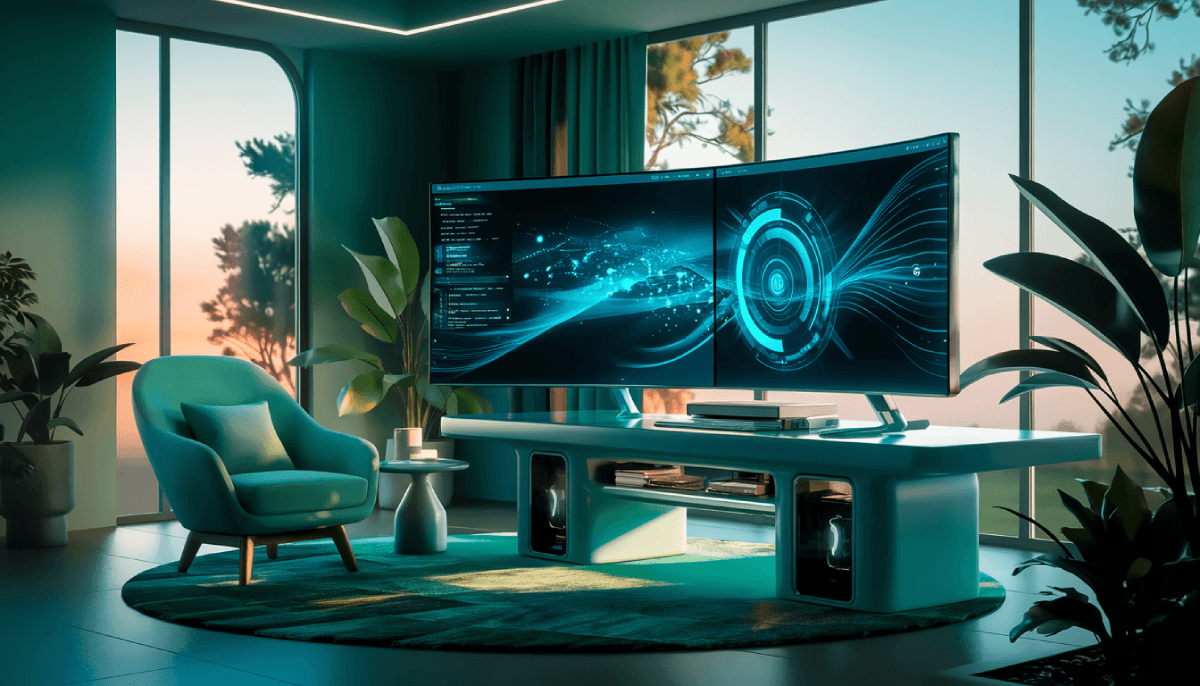How to Update Intel Graphics Driver
Unlocking the full potential of your PC can be as simple as keeping your Intel graphics drivers up-to-date. Updating these drivers is crucial for maintaining and enhancing your system’s speed and performance. Graphics drivers are essential software that enables your computer to communicate effectively with your Intel graphics hardware. Regular updates ensure that your system […]
How to Update Intel Graphics Driver Read More »