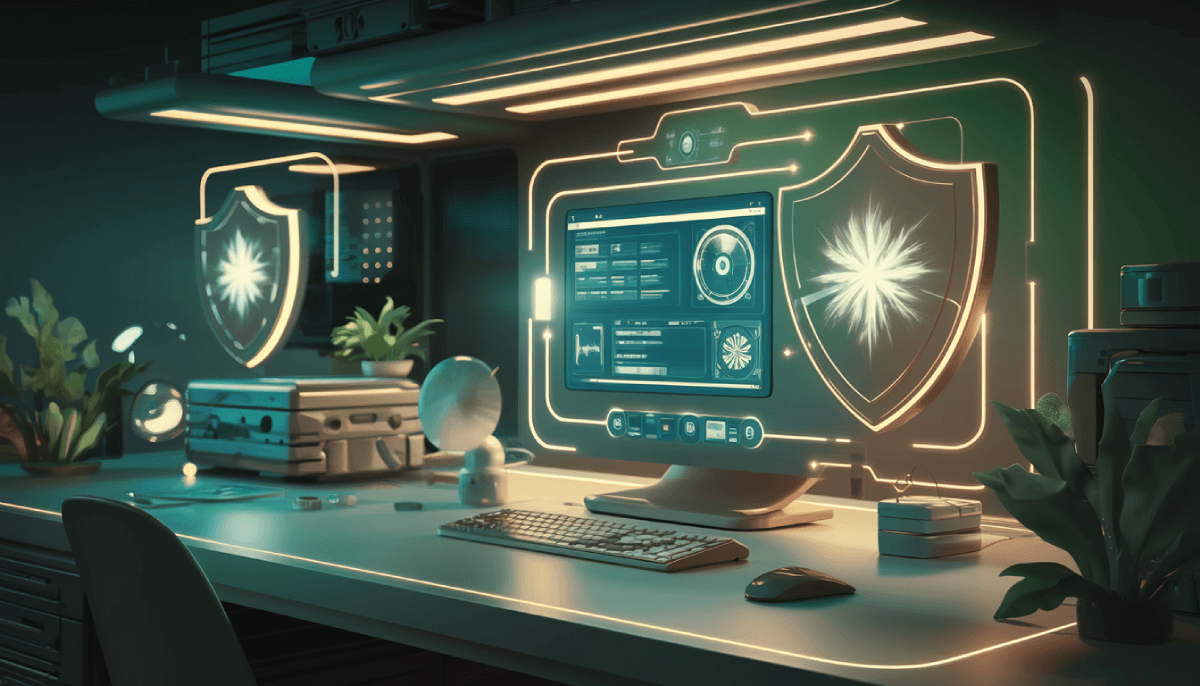In today’s busy digital world, managing junk email is more important than ever. Not only does it help improve your PC’s performance, but it also helps your digital health. Too much junk email can clutter your digital space, slow you down, and affect your mental health. This article will show you how to cut down on junk email, look at legal ways to protect yourself and how digital clutter affects your mind.
Understanding Junk Email
Junk email, also known as spam, is unwanted and often useless messages sent online. For PC users, these emails can be more than just a nuisance. They can slow down your device, clutter your inbox, and distract you from important tasks. According to Graphus, spam and spoofed emails can waste time and slow down your device.
- Spam Emails: These are unsolicited messages that flood your inbox, often promoting products or services you didn’t sign up for.
- Spoofed Emails: These are emails that appear to be from a trusted source but are actually from a malicious sender.
Knowing what these emails are and how they affect you is the first step to solving the problem. By taking action, you can make your PC run better and keep your digital space tidy.
Practical Steps to Stop Junk Email
Handling junk email is key for a better PC experience. Here are some practical steps to help you reduce or eliminate unwanted emails:
- Use Email Filters: Most email services let you set up filters to sort messages automatically. You can make rules to send junk emails to the spam folder and keep your inbox clean.
- Unsubscribe from Unwanted Lists: If you find yourself receiving emails from newsletters or marketing lists you no longer wish to follow, take a moment to unsubscribe. Real emails usually have an unsubscribe link at the bottom.
- Update Email Settings: Regularly updating your email settings can help manage spam. Check your email provider’s settings for options to enhance spam detection and filtering.
- Use Spam-Blocking Tools: Think about using special spam-blocking tools or software. These tools can offer additional layers of protection by identifying and filtering out spam before it reaches your inbox.
By taking these steps, you not only reduce the influx of junk email but also enhance your PC’s performance by minimizing digital clutter.
Strategies to Stop Receiving Junk Mail
To fight junk mail more, try these strategies:
- Report Spam: Most email services let you report spam. This helps the service get better at finding spam, reducing the chances of similar emails reaching your inbox in the future.
- Use Dedicated Apps or Services: There are apps and services made to handle junk mail. These tools can help you organize your inbox and automatically filter out spam.
- Stay Vigilant: Be cautious about sharing your email address online. Avoid signing up for unnecessary services or newsletters that may lead to more junk mail.
- Regular Email Management: Get used to cleaning your inbox often, deleting emails you don’t need and sorting important ones. This helps maintain a tidy digital space.
By implementing these strategies, you can significantly reduce the amount of junk email you receive, leading to a more organized and efficient digital environment.
Legal Measures: CAN-SPAM Act
Knowing the laws about junk email can help you control your inbox. The CAN-SPAM Act is an important law that sets rules for business emails. It lets you stop unwanted emails and has strict penalties for breaking the rules.
Here’s how the CAN-SPAM Act helps you manage junk email:
- Clear Opt-Out Instructions: Every email should show you how to stop getting more emails. If an email doesn’t, it may be violating the CAN-SPAM Act.
- Accurate Information: The law says the ‘From,’ ‘To,’ and other details must be correct and show who sent the email.
- Honest Subject Lines: Subject lines must accurately reflect the content of the message.
- Identification as an Advertisement: The message must be identified as an ad, if applicable.
For more detailed guidance, you can refer to the CAN-SPAM Act Compliance Guide for Business provided by the Federal Trade Commission.
Psychological Impact of Digital Distress
Junk email might seem annoying, but it can also affect your mental health. Getting too many unwanted messages adds to digital clutter, causing ‘digital distress.’ This means the stress and worry from handling too much digital information.
Here’s how managing junk email can improve your mental well-being:
- Reduced Stress: A clean inbox means less stress and distraction, so you can focus better.
- Improved Productivity: By minimizing interruptions, you can maintain a steady workflow and boost productivity.
- Enhanced Mental Clarity: Less digital clutter clears your mind, helping you make better choices and feel in control.
System Protection to Stop Junk Mail
In conclusion, handling junk email is important for better PC performance and mental health. By following the steps above, you can control your digital space and be more productive. For those looking for an easy way to keep their PC running well, GetMyDrivers offers a complete solution. With automated driver updates and system protection, GetMyDrivers helps you maintain a well-managed digital environment, leading to better system stability and security. Take action today to keep your digital health and PC performance at their best. For more information on updating drivers, visit GetMyDrivers Update Drivers.