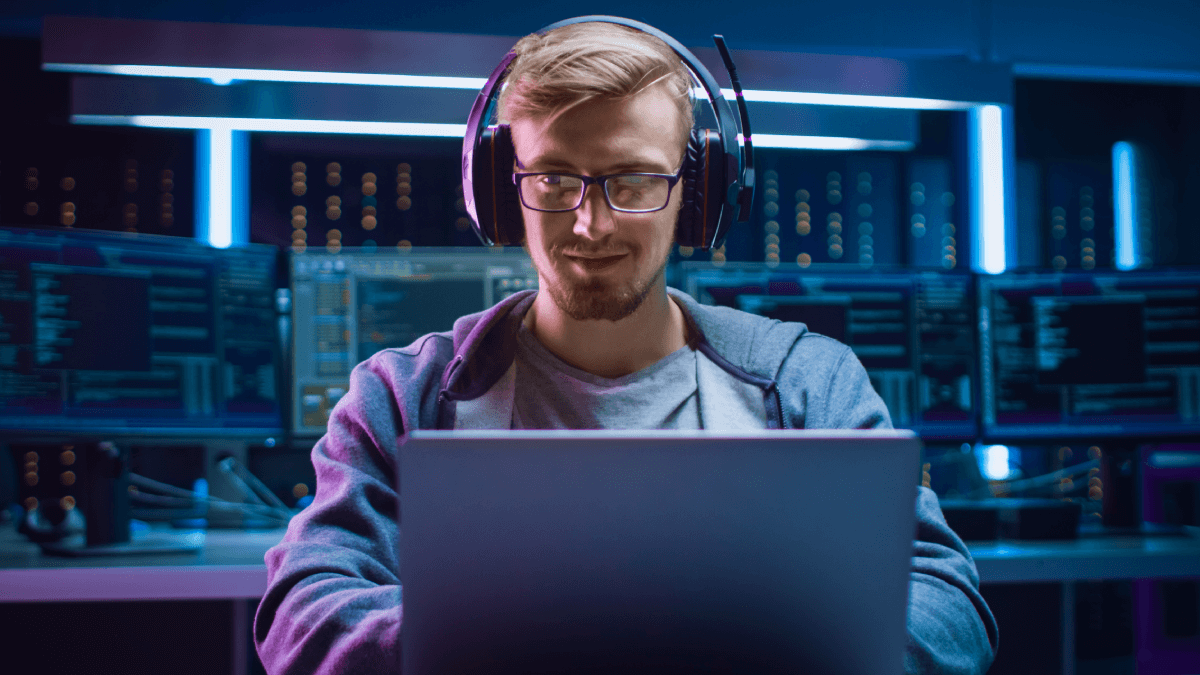How to Update Graphics Driver Windows 11
Keeping your PC’s graphics drivers up to date is key for enhancing performance. These updates can make a noticeable difference in gaming experiences, handling demanding applications, and improving video playback. But why focus on updating graphics drivers in Windows 11? Well, Windows 11 offers a modern platform optimized for high-quality visuals, requiring the latest drivers […]
How to Update Graphics Driver Windows 11 Read More »