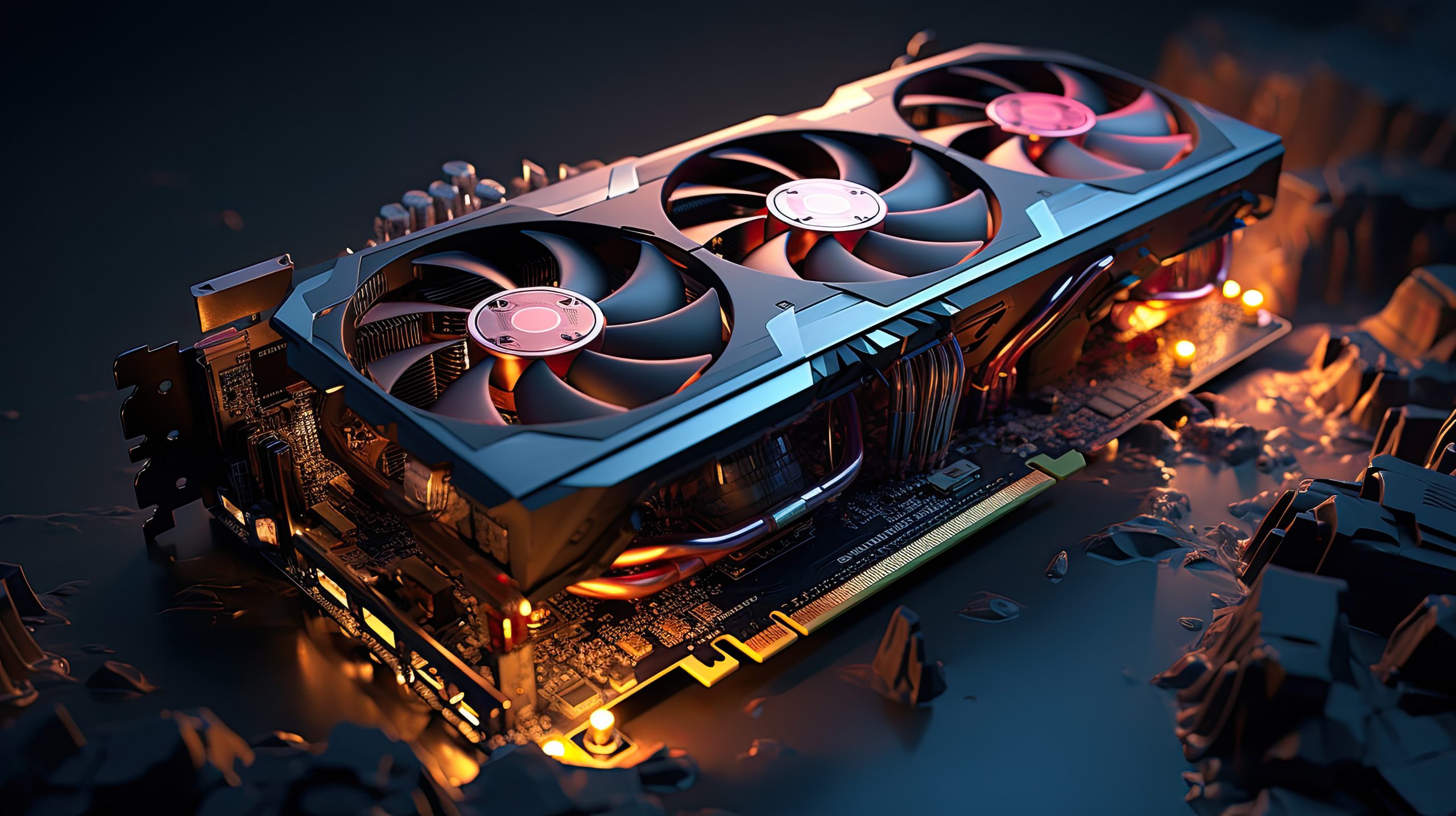Enhance Your PC’s Performance with Adrenalin Drivers
Keeping your PC running smoothly is essential for both everyday tasks and demanding applications like gaming or video editing. Frequent crashes or slowdowns can disrupt your workflow and even lead to data loss. A reliable way to enhance your system stability is by using Adrenalin drivers, developed by AMD.
Adrenalin drivers are specifically designed to optimize the performance of AMD graphics cards. Regular updates ensure improved compatibility and efficiency, keeping your system in top shape. GetMyDrivers simplifies the process of updating these drivers, helping you maintain a stable and secure PC environment.
What Are Adrenalin Drivers?
Adrenalin drivers are a set of tools from AMD aimed at boosting the performance and stability of their graphics hardware. Part of the AMD Software: Adrenalin Edition™ Application, these drivers have evolved to include features that enhance system stability and performance.
By facilitating effective communication between your AMD graphics card and other PC components, these drivers are crucial for maintaining a stable system, especially when running graphics-heavy applications. Regular updates fix common issues like screen tearing and lag, ensuring a smoother computing experience.
The Importance of Keeping Drivers Updated
Updating your drivers is vital for maintaining a stable and efficient system. Here’s why.
- Security: Updated drivers include patches for vulnerabilities, safeguarding your system from threats.
- Performance: New versions can enhance the speed and efficiency of your hardware.
- Compatibility: Keeping drivers current ensures they work well with the latest software and applications.
With GetMyDrivers, updating is a breeze. Our straightforward three3-step process allows you to identify, update, and manage your PC drivers effortlessly. Spend less time on updates and more time enjoying a high-performing system. For more details, visit how to update drivers.
Best Practices for System Stability
Ensuring your PC runs smoothly requires regular maintenance. Here are some tips to keep your system stable.
- Regular software updates: Keep your operating system and applications up-to-date for the latest security patches and performance improvements.
- Effective cooling: Prevent overheating by ensuring your PC is adequately cooled. Additional fans or a cooling pad can help. Learn more from Intel’s guide on PC cooling.
- Disk cleanup: Regularly clean up your disk to remove unnecessary files that slow down your system. System Mechanic from iolo is a comprehensive and highly rated cleanup tool.
- Backup data: Frequently back up important data to prevent loss in case of system failure.
For more strategies on optimizing system stability, check out this comprehensive guide.
Exploring the Latest AMD Adrenalin Version
The latest AMD Adrenalin version offers features designed to enhance your system’s stability and performance. Here’s what you can expect.
- Enhanced performance: Optimized for gaming, providing smoother gameplay and higher frame rates.
- Advanced settings: Customize settings for each game to ensure optimal performance tailored to your preferences.
- Improved user interface: A user-friendly interface makes it easy to navigate and adjust settings.
- Regular updates: Continuous updates ensure compatibility with new games and technologies, maintaining system stability.
Learn more about these drivers and their impact on system stability by visiting the AMD Software: Adrenalin Edition™ Application page.
Conclusion and Next Steps
Achieving system stability is crucial for a smooth and efficient PC experience. Adrenalin drivers from AMD play a key role in this, optimizing your PC’s performance and ensuring it can handle demanding tasks without issues. With the latest AMD Adrenalin version, you benefit from features that enhance stability and reliability.
Keeping your drivers updated is essential, and GetMyDrivers makes it simple. Our automated solution takes the hassle out of manual updates, offering peace of mind by protecting your system and boosting its efficiency.
For those looking to enhance their PC’s performance, using GetMyDrivers for driver management is a smart choice. It simplifies the process, making it accessible even for those with minimal technical knowledge. Keep your drivers up-to-date and enjoy a more stable and secure computing experience. For a step-by-step guide, visit how to update AMD drivers easily.Boost your system stability today by exploring the benefits of Adrenalin drivers and leveraging the convenience of GetMyDrivers for all your driver update needs. Visit GetMyDrivers to learn more about how our solutions can enhance your PC’s performance and reliability.