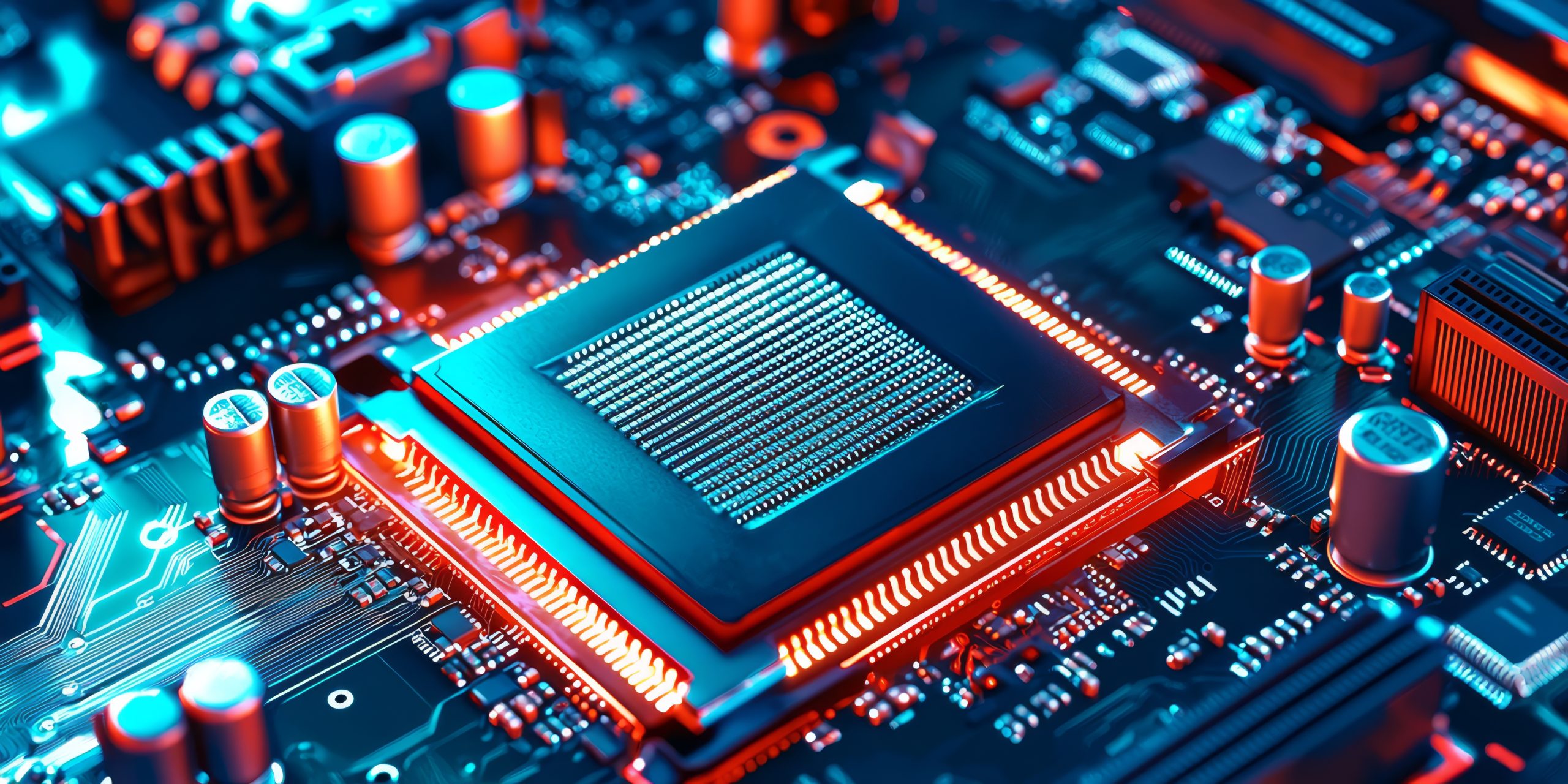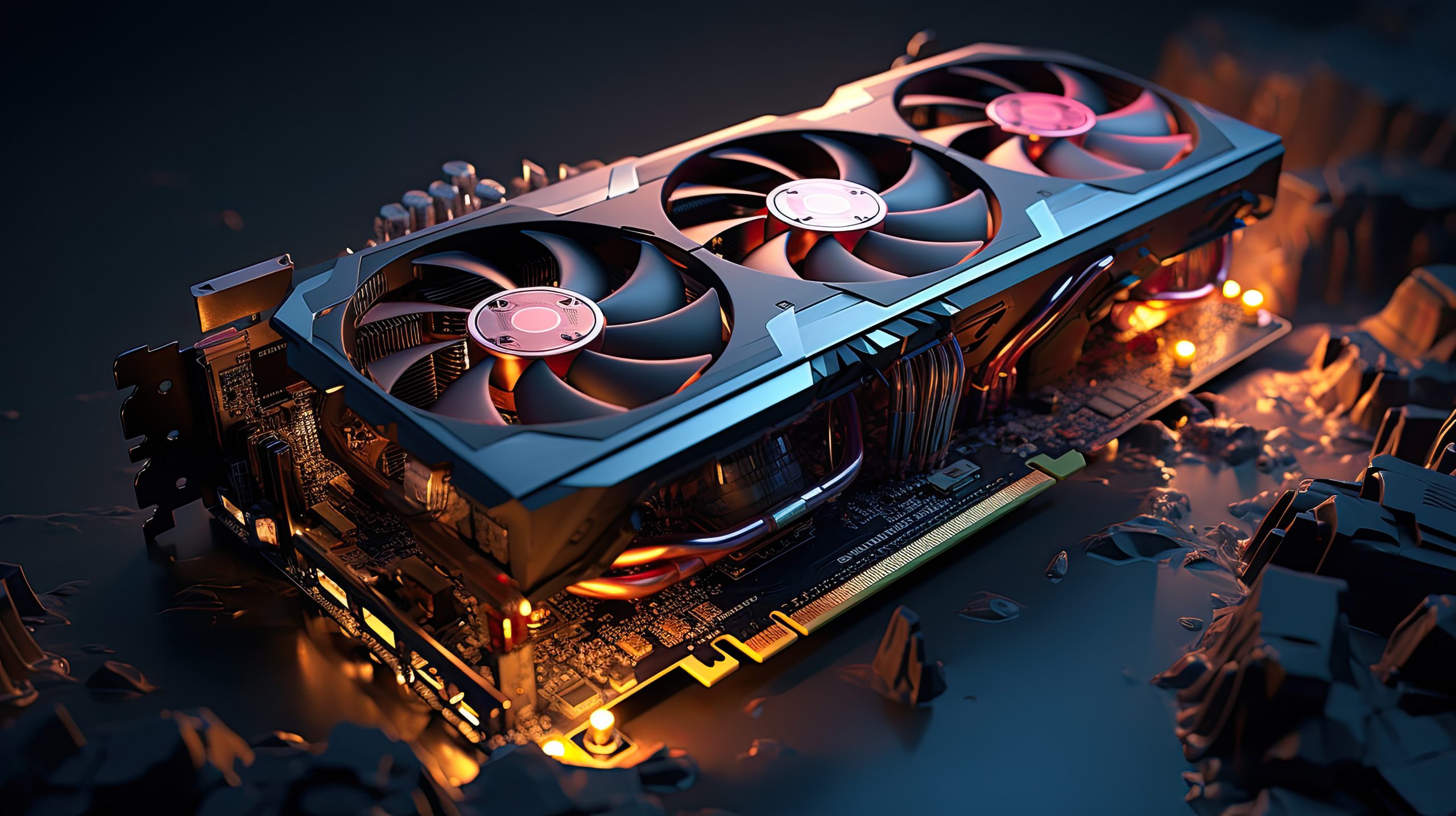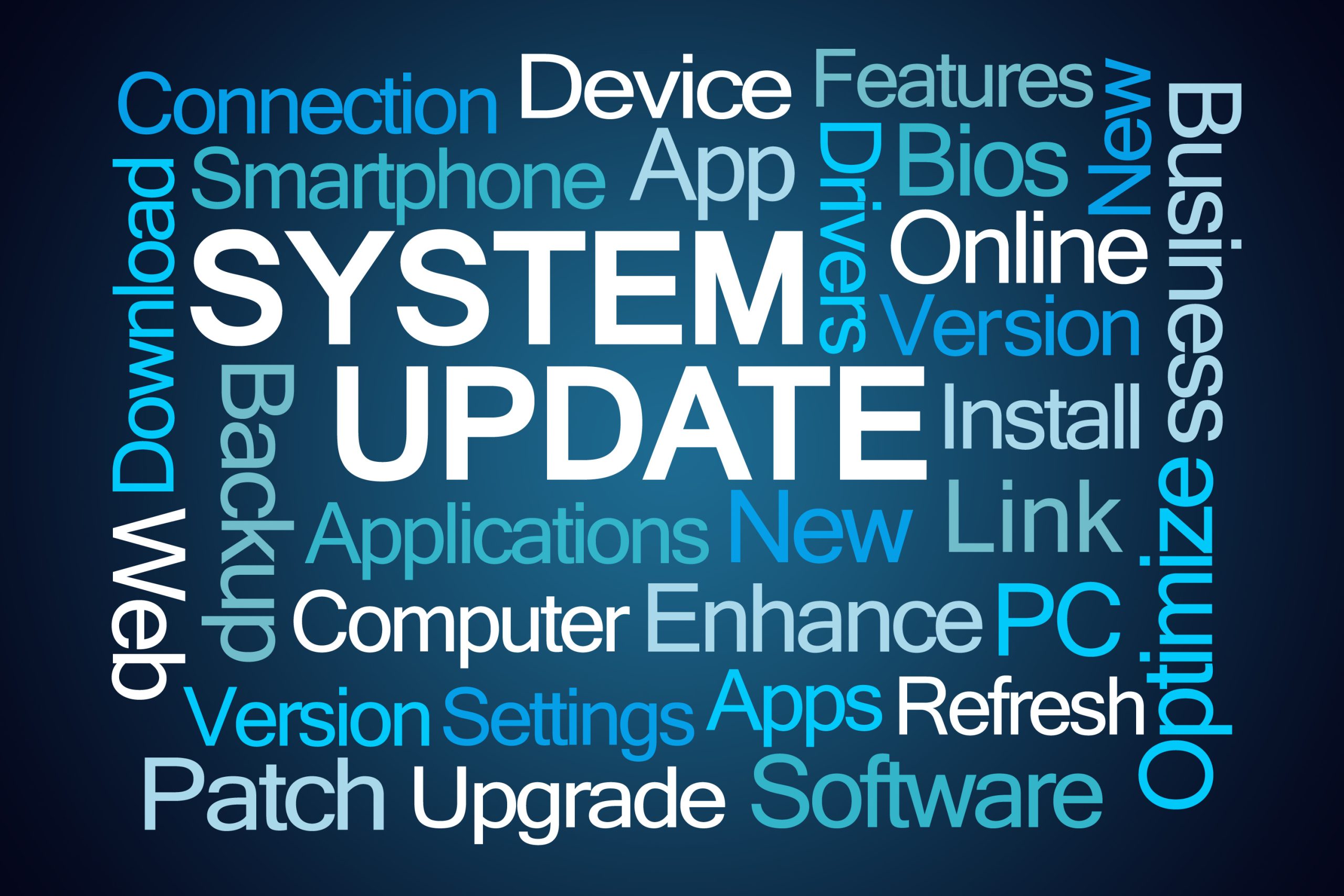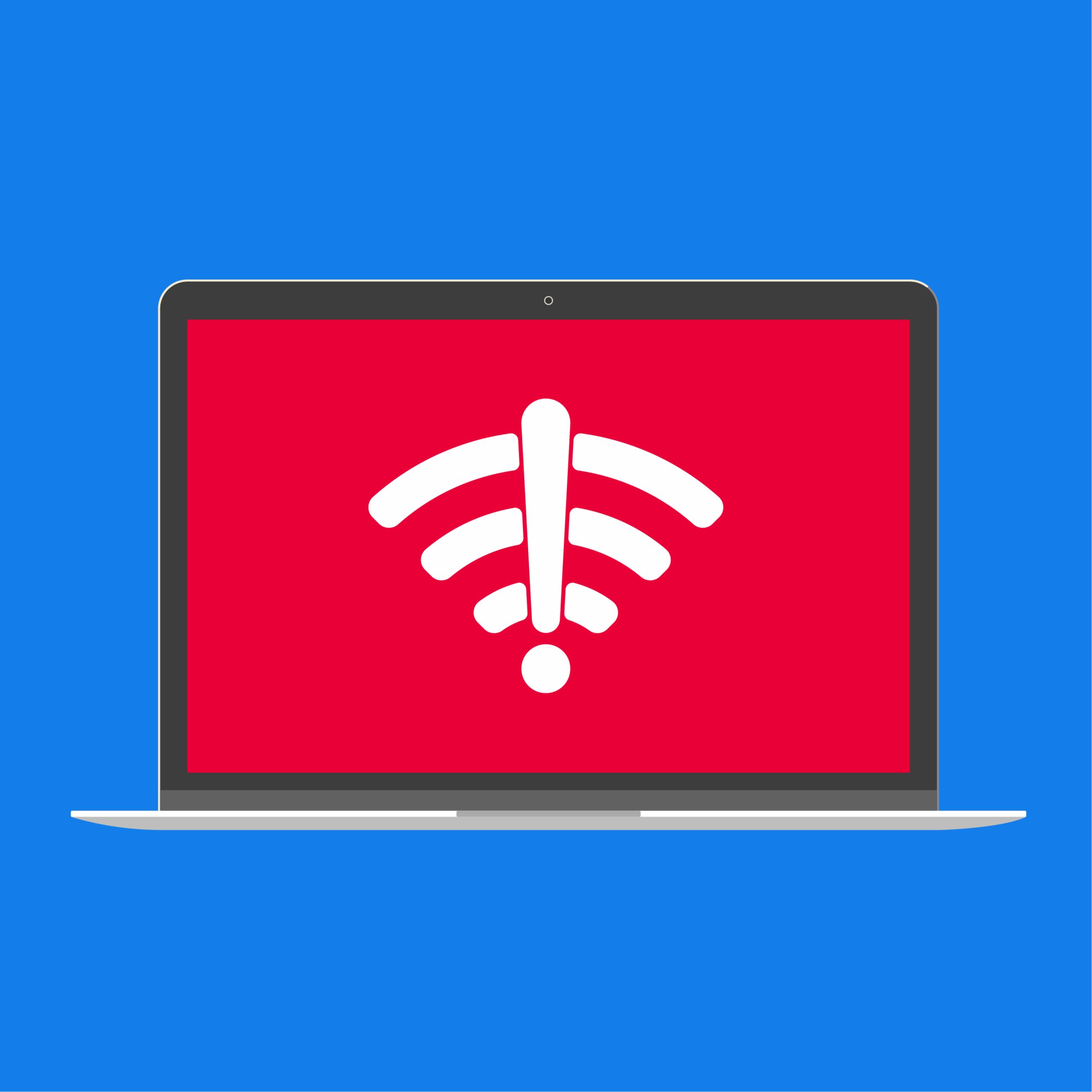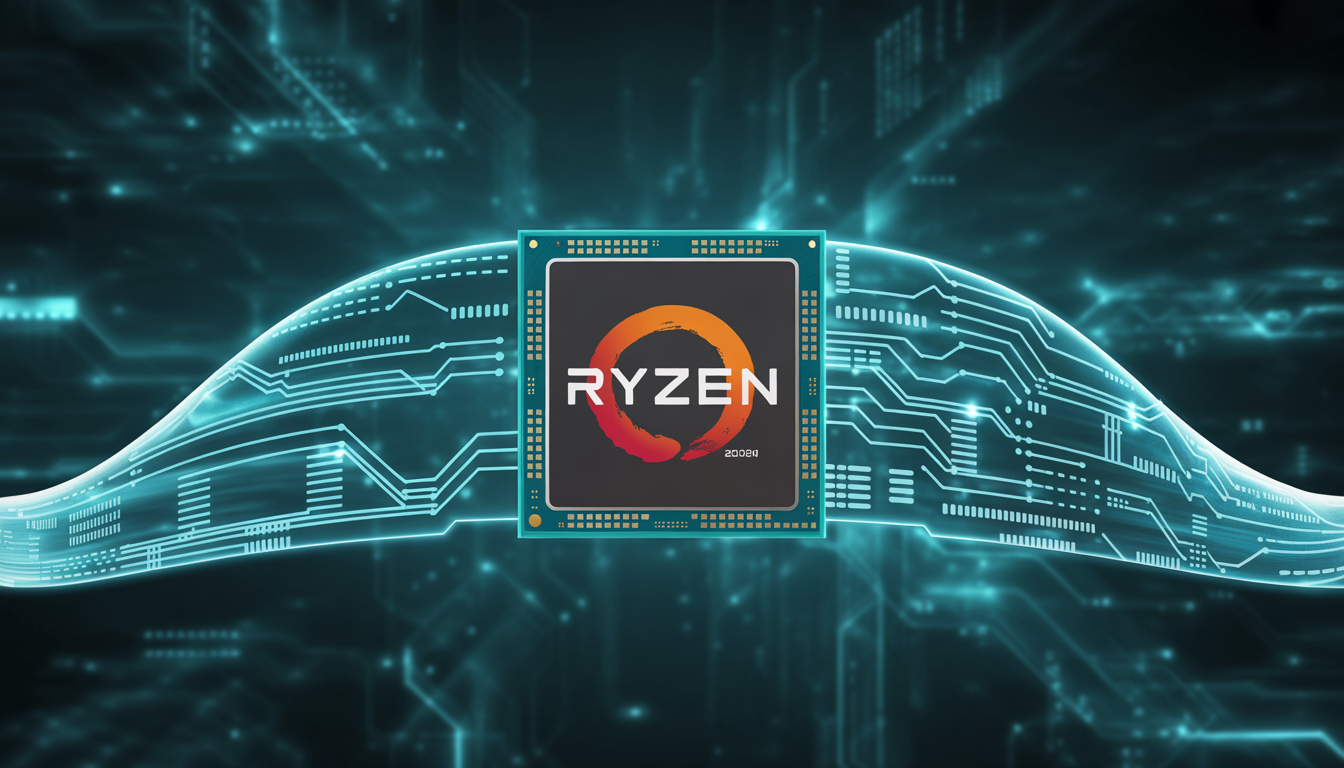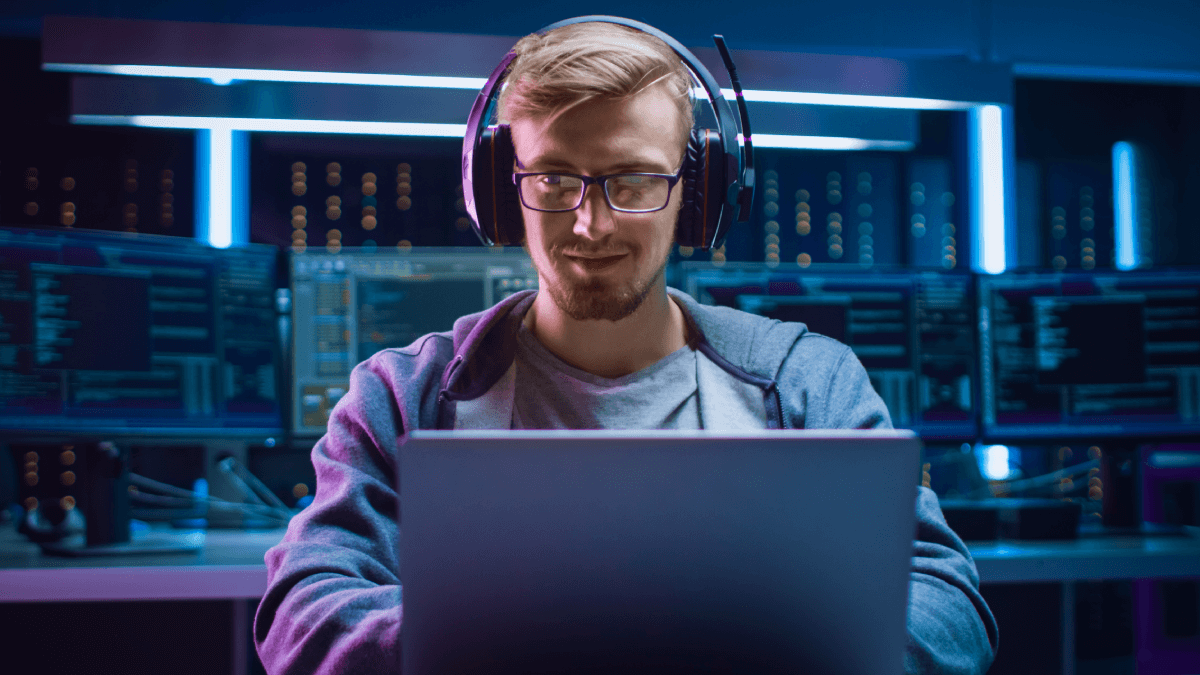Streamline Your PC with Motherboard Driver Updates
Optimize your PC with a motherboard driver update. Learn to enhance performance, secure your system, and back up drivers with our comprehensive guide.
Streamline Your PC with Motherboard Driver Updates Read More »